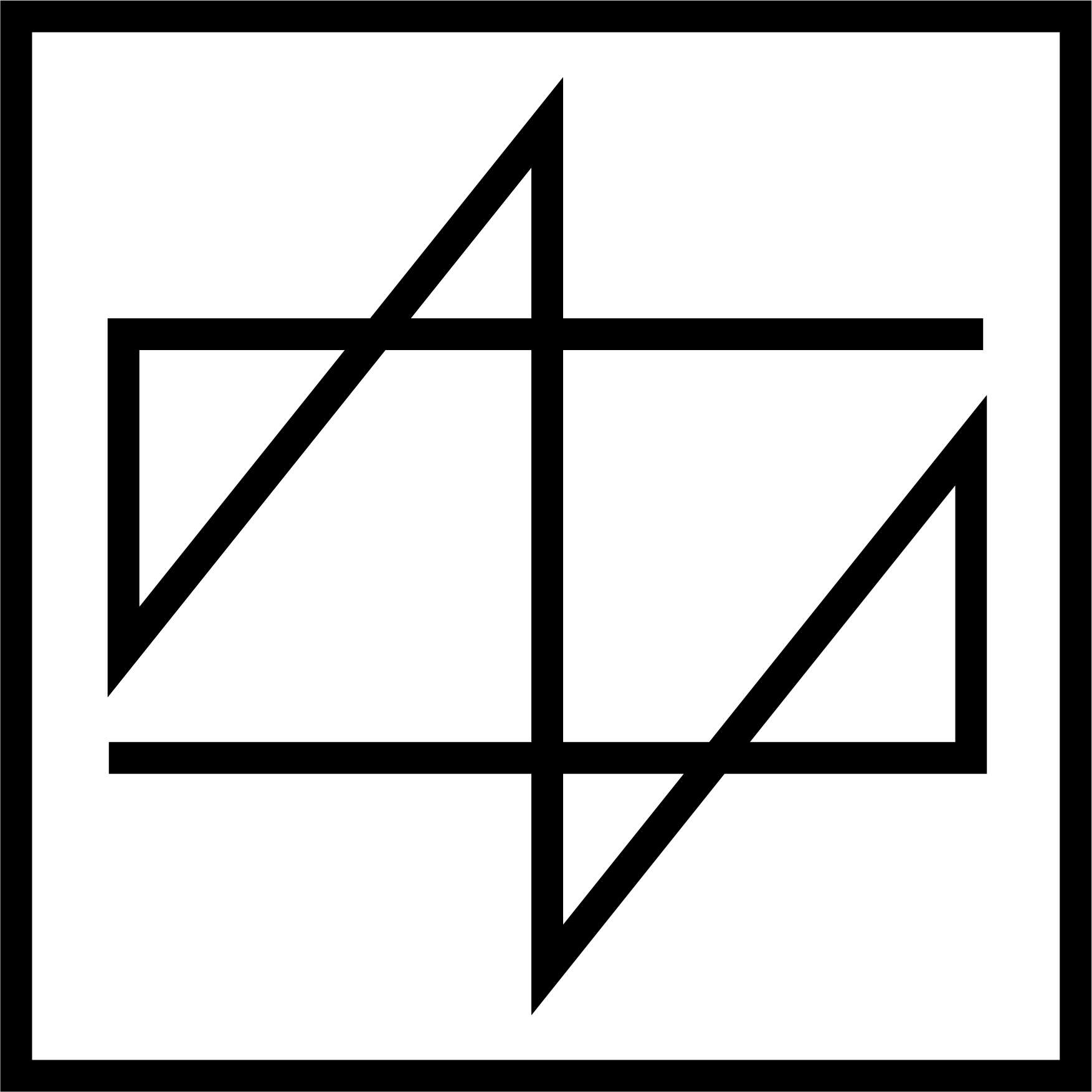NB: This is a living document, and I will continue to update and flesh out this guide as necessary. Illustrations will be added when I have time. Comments are enabled for now, so please leave your comments and requests at the bottom of the page. I’m happy to take your suggestions for how to make this a more useful guide.
This guide is meant to provide guidance to anyone wanting to take part in the invitational photo project From One Year to the Next (see: https://aleatorist.com/year).
This guide is aimed at people who are interested in participating in the project, but who may not have much (or any) experience with the technical side of photography, and who therefore may need some help in getting the long exposure required by the project. More experienced individuals will probably find the technical sections of this page redundant.
The Core Concept of This Project #
The core concept of this project is to make photographs that span the stroke of midnight on December 31 going into January 1. This must be a time exposure of at least several seconds, and I must be a stickler on this point. This is the only non-negotiable detail of this project.
This is not about making a photograph at midnight. Rather, it is about making a photograph that contains midnight, using an exposure that begins in one year and ends in the next.
Beyond this, you basically have full freedom to make your photograph in any way you want. Subject matter could be anything. It could be a portrait, a city scene, a landscape, or anything else. I encourage you to make an image that takes advantage of the longer exposure time, or embraces the concept of the passage of time in some way, but that’s up to you.
You are also free to make this image in color or black and white, digitally, or on film, etc, etc, etc.
General Technical Requirements #
The only thing you need to participate in this project is a means to make a photograph with an exposure time of at least a few seconds. This could be a camera, or it could be some other device with the ability to make photographs, such as a smartphone or tablet using a camera app that supports long exposures.
While not required, it is very strongly recommended that you have a tripod or other means to keep your camera/device steady during the exposure. This can be improvised, it doesn’t have to be a literal tripod. There are many creative ways you can keep it steady, including many improvised means.
You’d be surprised, for example, at how good a bag of dried beans is for resting a camera on. Or, for that matter, how many ways you can stabilize a smartphone by using masking tape to stick it to something else (I’m serious).
One last thing that can be useful is a remote trigger for your camera, again to reduce the risk of camera movement during the exposure.
Alternatively, if you don’t have or don’t care to use a tripod or other support, you could choose to embrace the element of camera movement and use it creatively. [I will add a section exploring a few creative ways to make use of camera movement at a later date]
Getting Your Long Exposure #
Not every camera or device is going to give you enough control over exposure to get a long enough exposure for this project. But even in that case, you may be able to trick the camera into doing what you want.
Before we get to camera settings, it’s important to note that lighting conditions are going to have a big effect on your exposure. Getting a longer exposure in a well-lit interior space is going to be harder, for example, than in a dimly lit location. And so, if you can’t control exposure manually, choosing a dimly lit subject may get you the exposure you need, anyway.
How Long is a Long Enough? #
For the purposes of this project, basically 2 seconds or longer.
As stated up top, your exposure needs to be at least a few seconds long to achieve the stated goal of the project. So it could be just a couple seconds. Or, depending on your creative aims and the lighting conditions, your exposure could be up to several hours long.
A Short Primer on Exposure #
Please note, I am presently working on writing a general tutorial on the basics of photographic exposure. It won’t be ready in time to be useful for this project in 2022, but will be available sometime in early 2023.
In the camera, exposure is controlled by three variables: ISO/sensitivity, aperture, and shutter speed.
- ISO/sensitivity is the same thing as what we used to call film speed. It tells us how sensitive the sensor or film is to light. The higher the number, the more sensitive to light it is.
- Aperture is the size of the opening in the lens and is controlled by a mechanical iris inside the lens. The bigger the opening, the more light can come through.
- Shutter speed or exposure length tells us how long the camera’s shutter is open and letting light stream in to strike the sensor or film.
There’s a sort of triangular relationship between these elements. If one of them is changed, at least one of the other two must also be changed in order to keep the same overall exposure the. For example:
- If you change to a smaller aperture, you’re going to have to use a longer exposure, a higher ISO, or some combination of the two.
- If you want to use a lower ISO, you’re going to have to use a longer exposure, a larger aperture, or some combination of the two.
- If you want a longer exposure time, you’re going to need to lower your ISO, use a smaller aperture, or some combination of the two.
Do you see where I’m going with this? Of course, there are other considerations to changing these variables, but don’t worry about those for now. What you need to know is that there’s a direct relationship between these variables, and that’s useful to know for our purposes here.
In Practice: Getting Your Long Exposure With Various Camera Modes #
As I said before, subject brightnesss is going to be a major variable here. In some bright circumstances, it may be very hard to get a long enough exposure, while in particularly dark environments, you may have to worry more about your exposure not becoming overly long.
There are an overwhelming number of cameras out there, and their controls vary considerably, so I can only speak in general terms, but the following should mostly be true across all cameras. I’ll summarize the most common camera modes.
M (Manual) Mode #
In M, you have full control over your ISO, aperture, and shutter speed. Play around with the settings to get a sense for how to get your desired exposure length.
Av (Aperture Priority) Mode #
In Av, you’re telling the camera what aperture to use, and the camera is choosing the shutter speed to give an appropriate exposure. You can still set your ISO manually (or set it to auto ISO), but here the important detail is that you’re letting the camera choose the shutter speed. If your shutter speed is too short, try lowering your ISO and/or using a smaller aperture. If it’s already too long, adjust in the opposite direction (higher ISO/larger aperture).
Tv (Shutter Priority) Mode #
In Tv, you’re choosing the shutter speed, and the camera is choosing the aperture. This is sort of the flip side of Av, and is most often used when you’re trying to make sure your speed is fast enough, but it will also work for getting a specific longer exposure. Note, however, that Tv won’t always work, because the aperture is physically limited in how large or small an opening it can make, and because there are minimum and maximum ISO settings for any given camera. So, depending on the camera, lens, and conditions, using Tv mode may or may not work for you.
P (Program) Mode #
In P mode, you’re somewhere in between auto and manual control. You can control some things, the camera controls others. You can control ISO and exposure compensation in P mode, which is useful for us here. ISO can be kept low to help make sure you can get a long enough exposure. You can also use the exposure compensation (+/-) dial on your camera (if it has one) to adjust the brightness of the image (this control adds and subtracts exposure to compensate for errors the camera might make).
The Green Rectangle/Full-Auto Mode #
This mode is when the camera controls absolutely everything about the exposure. If you only have access to full auto, you may still be able to get a long enough exposure by choosing to make your photograph
The Modes Summarized #
The following table shows what the user (U) and what the camera (C) controls in the common camera modes.
| Mode | ISO | Shutter | Aperture |
| Manual | U | U | U |
| Av (aperture priority) | U | C | U |
| Tv (shutter priority) | U | U | C |
| P (program) | U | C | C |
| Auto/green rectangle | C | C | C |
Filters May Also Help #
Regardless of anything else, if you still can’t quite get the exposure long enough for what you’re trying to do, using a polarizer or neutral density filter will eat up additional light and get you closer to your target. Neutral density (ND) filters are kind of like sunglasses for your camera, in that they reduce the amount of light transmitted but don’t change the color of the light or have any other special effect. They are available in a wide variety of densities. A polarizing filter will reduce the amount of transmitted light, but can also help remove reflections on surfaces.
Additional Notes on Using a Smartphone or Tablet #
In most cases, smartphone and tablet cameras will not give you the sort of manual control you need for this project. There are apps you can download, however, that will allow you to make long exposures. There are multiple apps available for Android and iOS devices alike. I encourage you to survey available choices and install the app of your choice in advance so you can play around with it some before midnight sneaks up on you on the 31st.
For stabilizing your device, there are smartphone and tablet mounts available that will let you mount it on a tripod. You can also get creative and do something like strap a selfie stick to a chair or tree or whatever else. Or you can just improvise something completely. Whatever you do, I again recommend experimenting with it a bit in advance so you don’t find yourself trying to get it all sorted out as the clock strikes down to midnight.
Tips on Planning and Executing Your Photo #
Some miscellaneous thoughts on how to get the most out of this.
On the creative side:
- Foremost, have fun with this! I started doing this project out of personal interest and really enjoy it, and one reason I invited others to it is because it’s fun!
- Perfectionism is the enemy of progress. Do your best and let go, enjoying the result no matter what, rather than getting stressed out over whether or not it’s exactly what you wanted it to be.
- Given the long exposure component, consider including movement in your shot. A long exposure of even just a few seconds can give us all kinds of interesting effects with anything in motion. Easy examples include the blurring of fast-moving water and city traffic becoming long streaks of light. There’s also the option of using camera movement creatively.
- Don’t be afraid to go in a conceptual direction with things, either. If the concepts of time, aging, transition, etc are inspiring to you, feel free to take those ideas and run with them creatively.
On the technical side:
- Plan it in advance and do a test run if you can to work out the technical side of things. Nothing helps you learn how all of the variables work better than experimenting with it. Have fun with this as well. Every part of this should be fun!
- If you just can’t get the technical bits to work for you this time around, just learn what you can and make some photographs anyway.
That’s it! I hope this document has been of some use to you. If you have any questions or requests for this page, please get in touch on the contact page.